RPA with Microsoft Power Automate: Getting Started
This course will teach you the concept of Robotic Process Automation and how it can be useful to you in your business. In addition, it will give you the knowledge of how to construct RPA processes using a tool called Power Automate.
In this course, RPA with Microsoft Power Automate: Getting Started, you’ll learn about the concept of Robotic Process Automation and how to integrate it into your business. First, you’ll explore the basics of RPA and learn about a tool called Power Automate and how it can help you to create RPA workflows. Second, you’ll walk through the Power Automate and how it can help you to create RPA workflows. Then, you’ll dive into the Power Automate UI and create your very first workflow. Next, you’ll learn about Actions and Variables and how they can make your workflows more robust. Finally, you’ll put all of your knowledge to use as you develop, build, test, and deploy some typical RPA use case scenarios. When you’re finished with this course, you’ll have the skills and knowledge of RPA and Power Automate needed to create your own Power Automate workflows.
Author Name: Matthew Kruczek
Author Description:
Matt Kruczek a Senior Manager at EY. Matt has extensive experience in the software industry and is responsible for creating and maintaining any and all architectures and strategies pertaining to the mobile, web and AI disciplines. He has architected and developed several end-to-end Line of Business applications using a variety of Microsoft Technologies including WCF, WPF, ASP.NET , C#, VB, MVC, SQL Server, Microsoft Bot Framework and Entity Framework.
Table of Contents
- Course Overview
1min - Understanding Robotic Process Automation
18mins - Writing Your First RPA Workflow
24mins - Augmenting Your Workflow with Variables and Actions
52mins - Working with Cloud Flows
47mins - Putting It All Together
70mins




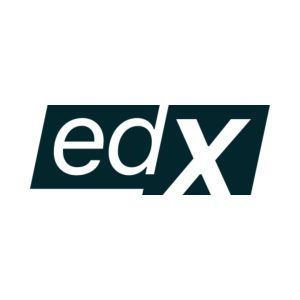

There are no reviews yet.