SDA_Bocconi: Fundamentals of Python
We will equip you with everything you need to properly start using Python in your daily work activities. You will learn how to install Python and work with it through different graphical front-ends. You will then learn how to define objects and how to recognize different characteristics and functionalities. Finally, you will learn how to make Python execute a series of instructions in a sequential order through loops, as well as how to write your own functions.
About this course
Here you will find the complete program of the course:
WEEK 1 – Introduction
This section explains how to install Python in both Windows and MacOS machines. Also, it shows how we can interact with Python through graphical frontends available on all systems. In particular, Spyder and Jupyter Notebook are discussed.
WEEK 2 – Algorithms and Objects Python Objects
This section introduces the concept of algorithms in a very intuitive way and defines the very first objects we can work with in Python such as integers and floats. We will see how to work with these objects including strings of text. We will also see ways to print information on the screen and how to interpret errors in the code.
WEEK 3 – More Complex Python Objects
Integers, floats and strings are very simple objects. This section introduces more complex objects such as lists and dictionaries which are a collection of either of the previous objects. We will also discuss how to use and dispatch specific methods associated to a given object type.
WEEK 4 – Conditional Statements and Loops
This section explains how we can compare objects through conditional statement. Also, we will see how we can tell Python to execute a series of instruction in an automated way through loops. This is a rather important aspect since very often we are required to carry out repeated operations over a collection of objects.
WEEK 5 – Functions
This section introduces Python functions. This is a very convenient way to customize our codes and tailor them according to the job we are doing. We will see how to build very simple functions and how we can call them. Moreover, we will also show how we can nest functions to be even more precise in defining our tasks.
WEEK 6 – Data Frames
This section introduces additional Python modules, in particular, pandas. pandas is the state of the art module to deal with spreadsheet-like data structures called Data.Frame. We will cover standard operations to show why is important to be able to use specialized modules.
At a Glance:
Institution: SDA_Bocconi
Subject: Computer Science
Level: Introductory
Prerequisites:
None
Language: English
Video Transcript: English
Associated programs:
Professional Certificate in Data Science Program
Associated skills:Conditional Statements, Mac OS, Data Structures, Operations, Python (Programming Language), Pandas (Python Package), Jupyter Notebook, Algorithms




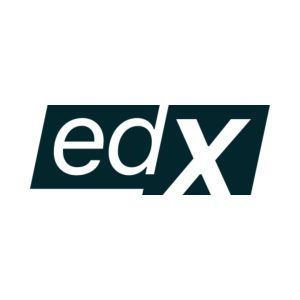
There are no reviews yet.