In this course, we use good spreadsheet modeling practice to build three types of spreadsheet models a pricing decision model; a cash flow statement; and a project lifecycle analysis using discounted cash flows.
This course is a companion to my course Building a Spreadsheet Forecasting Model which covers the structure for building a spreadsheet forecasting or planning model. You do not need to have completed that course to undertake this course. The focus of this course Spreadsheet Models: Cashflow, Net Present Value and Pricing is practical examples of some of the most important spreadsheet models.
There are many types of financial models that can be built using Microsoft Excel. These include:
· A Project Finance Model. Large projects will use a financial model as a basis for budgeting and forecast outcomes, including cashflows to match debt repayment.
· A Pricing Model. The price charged for products or services is part of the “marketing mix” for the operation. Pricing has a significant impact on demand and, therefore, profitability.
· A Cashflow Model and Integrated Financial Statements. A financial model can be built to integrate the cash flow, profit and loss and balance sheet statements. These models can easily become very complex, and the challenge is to keep to the principle of keeping it simple and flexible.
· A Valuation Model. A valuation model will be built to assess the value of a business or business unit or potential new business opportunity. In the case of a business acquisition, the seller will present a model that maximizes the value of the business; and the potential buyer will critically analyze that model to determine its feasibility and to establish their own valuation. The model may also be required to illustrate how debt raised for the purchase will be serviced.
Spreadsheet Models: Cashflow, Net Present Value, and Pricing will provide learners with the skills they need to develop a flexible spreadsheet model for all of these scenarios.
This course assumes a good basic knowledge of Microsoft Excel, but advanced knowledge is not necessary and, as with the previous course, Macros and visual basics are avoided.


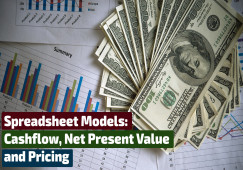






There are no reviews yet.