The IT Ops Sessions: Transitioning Your PowerShell Skills to Azure
In this IT Ops session, you’ll learn several ways to use your existing PowerShell skills to configure and run PowerShell one-liners, functions, and scripts in Microsoft Azure.
The IT Ops sessions are short-form conference-style sessions, minus the conference. In this session, Transitioning Your PowerShell Skills to Azure, you’ll learn how to take your existing PowerShell knowledge to configure and run PowerShell cmdlets, scripts, and functions in the Microsoft Azure public cloud. First, you’ll delve into looking at a couple of ways to run PowerShell ad-hoc in Azure, which can be helpful if you need to do one-liners to get or set some specific configuration. Next, you’ll explore some platform-as-a-service offerings you can use to run PowerShell scripts and functions on a schedule, in response to many different events, or even as part of your infrastructure as code deployment. When you’re finished with this session, you’ll have options at your disposal to choose how to run PowerShell in Azure, and you’ll have the knowledge to know when to pick one platform over another to run your PowerShell code.
Author Name: Matt Allford
Author Description:
Matt is a DevOps engineer and solution architect with over 10 years of experience in systems administration, architecture and design, primarily in the on-premises data center. He has a new found passion for Cloud and DevOps processes, tools and techniques and enjoys helping customers and the community realize value from technology. Over the past several years Matt has experienced first-hand the power of the communities within the wider IT industry and enjoys learning from others and, where possi… more
Table of Contents
- Transitioning Your PowerShell Skills to Azure
42mins









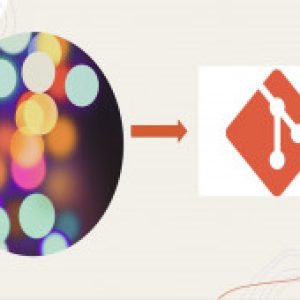
There are no reviews yet.