Troubleshooting Filesystems with Sysinternals Tools
Windows supports multiple different filesystems, everyone of them with their strengths and weaknesses. This course will teach you what filesystems are and how you can manage and troubleshoot them with Sysinternals tools.
You can’t use an OS without the filesystem, so knowing how to troubleshoot it is crucial. In this course, Troubleshooting Filesystems with Sysinternals Tools, you’ll learn the basics of troubleshooting. First, you’ll dive into an overview of how to delete malware which is the hardest to detect and remove. Then, you’ll learn how to work with hard and soft links within different filesystems. Finally, you’ll master how to find hidden alternate data streams. When you’re finished with this course, you’ll have a foundational knowledge of Sysinternals tools that will help you as you move forward in troubleshooting filesystems.
Author Name: Sami Laiho
Author Description:
Sami Laiho is one of the world’s leading professionals in Windows OS and Security. Sami has been working with and teaching OS troubleshooting, management, and security since 2001. Sami’s session was evaluated as the best session in TechEd North America, Europe and Australia in 2014, and Nordic Infrastructure Conference in 2016 and 2017. At Ignite 2017, the world’s biggest Microsoft event, Sami was evaluated as the Best External Speaker! At Ignite 2018, the world’s biggest Microsoft event, Sami’s… more
Table of Contents
- Course Overview
1min - Overview of Filesystems in the Windows OS
9mins - Using Sysinternals File Utilities
12mins - Using Sysinternals NTFS Filesystem Utilities
8mins - Analyzing Disk Usage with Sysinternals Utilities
6mins - Managing Post-reboot File Operations with Sysinternals Utilities
5mins









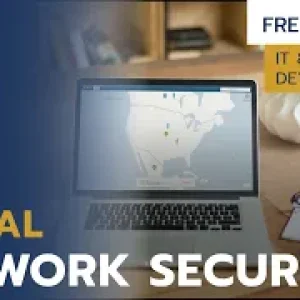
There are no reviews yet.