Learn how your computer “talks” to a website.
In this course, you will learn how your computer (and web browser) communicate with a website. When you go to http://www.yourwebsite.com your browser is doing a lot of things behind the scenes, including “making requests” and “accepting responses”.
- But what does our browser ask for?
- How can we tell what the browser has received?
- What does a server give us?
- And how does it all work?
As a web developer, it is vital to know how these things work. This is one of those skills that separates good developers from great developers — aim to be great!
Requests
When you ask a website for information, your browser makes a request for information. The server then checks to see if you are allowed to see certain things and use certain files, and gives you the data (and files) you need to display the website.
Your browser will then download all the files it needs, piece them together, and display the website.
But at some point, it needs to determine what is HTML, what is CSS, and what is JavaScript (plus other file types like images or fonts).
Responses
When you ask a website for information, the server you are talking to gives you files to download. Your browser safely does this in the background and puts all the different files together. If it needs to make more requests, it will make more requests and await another server response.
In this course, you will learn how all of this works, why it is important to know all this, and how to check in on your requests and responses.
Resources:
https://docs.google.com/presentation/d/1FNUVqdU_YkKrR_9_h4A9vqiaWtZ9IjLZ3Ln-DWikJVU/edit
–


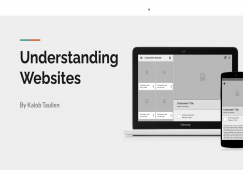

There are no reviews yet.