Using Calculated Fields in Tableau Desktop
Get to know the behind the scenes calculations that Tableau performs as you drag and drop fields. Master calculation concepts and confidently solve business problems.
At the core of Tableau is a thorough knowledge of calculation concepts. In this course, Using Calculated Fields in Tableau Desktop, you will gain the ability to confidently solve business problems by learning to apply calculation concepts. First, you will learn how to create and use calculated fields. Next, you will discover how granularity and level of detail impact calculations. Finally, you will explore how to use level of detail calculations. When you are finished with this course, you will have the skills and knowledge of using calculated fields in tableau desktop needed to effectively solve business problems.
Author Name: Pooja Crahen
Author Description:
Pooja joined Pluralsight in 2018 as a Lead Analytics Engineer. She is a recognized 2x Tableau Zen Master and an accomplished analytics and visualizations practitioner. As an expert in her field, Pooja has spoken about her passion for data at various different conferences globally. Together with Adam Crahen of Pluralsight, she co-founded thedataduo.com where they feature a large gallery of data visualizations on a variety of different topics. The work by The Data Duo has made an appearance on UNI… more
Table of Contents
- Course Overview
1min - Creating Your First Calculated Field
20mins - Calculating Aggregations
15mins - Table Calculations
31mins - Using Conditional and Parameterized Calculations
27mins - Specifying Levels of Detail
20mins






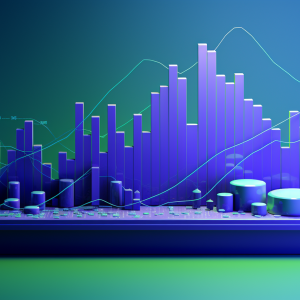

There are no reviews yet.