VBA: Leveraging VBA to Work with Charts, Stocks, & MS Access
Master VBA in Excel for pivot tables, charts, and financial data. Learn to automate tasks in MS Access, run SQL queries, and set up event handlers.
About this course
Leveraging VBA with Excel has many useful capabilities, including the creation and management of pivot tables and charts, and the automation of tasks in MS Access, the lightweight relational database. In this course, you’ll learn how to create and edit pivot tables and different chart types, such as bar charts and line charts, using VBA in Excel. You’ll then save these Excel charts as images, again using VBA. Next, you’ll use Excel’s stock datatype to access financial data. Moving on, you’ll learn how to use VBA to automate tasks in MS Access, accept user input, validate it, and insert it into an MS Access database. You’ll also learn how to run simple SQL queries against that database. Finally, you’ll set up event handlers in Excel using VBA and illustrate their purpose.
Learning objectives
Discover the key concepts covered in this course
Use vba to create a pivot table and work with that pivot table both through vba and directly via excel
Use vba to create a simple chart on a new sheet and manipulate the data that it contains
Show all





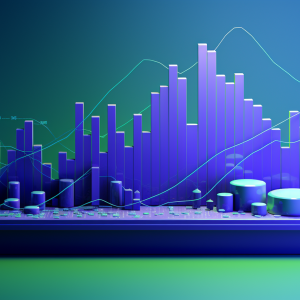
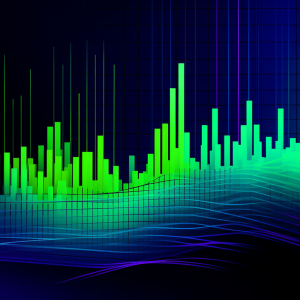
There are no reviews yet.